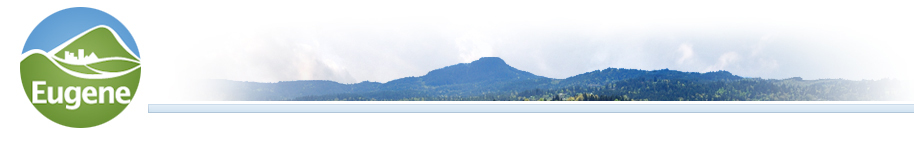Street
Select the street
01st Ave
02nd Ave
03rd Ave
04th Ave
05th
05th Ave
06th Ave
07th
07th Ave
07th Pl
08th
08th Ave
08th Pl
09th Ave
10th Ave
10th Pl
11th
11th Ave
11th Ave Access Rd
11th Ave E
12th Ave
13th Ave
13th Ave E
13th Ave W
13th Pl
14th
14th Ave
15th
15th Ave
16th Ave
17th
17th Ave
18th Ave
18th Pl
19th
19th Ave
19th Pl
20th Ave
21st
21st Ave
22nd
22nd Ave
23rd Ave
23rd Ave E
23rd Pl
24th
24th Ave
24th Pl E
24th Pl W
25th Ave
25th Ave E
25th Ave W
25th Pl
25th Pl W
26th Ave
26th Pl
27th Ave
27th Pl
28th Ave
28th Pl
29th Ave
29th Pl
30th Ave
30th Ave E
31st Ave E
32nd Ave
33rd Ave E
34th Ave
34th Pl
35th Ave
35th Pl
36th Ave
36th Pl
37th Ave
38th Ave
39th Ave
39th Pl
40th Ave
41st Ave
42nd St
43rd Ave
44th Ave
46th Ave
47th Ave
48th Ave
49th Ave
50th Ave
52nd Ave
53rd Ave
A-3 Channel
Abbie Ln
Aberdeen St
Acacia Ave
Acorn Park St
Adams St
Adkins St
Agate St
Airport
Airport Leases
Alban St
Aldabra St
Alder St
Alfaretta Dr
Allane Ave
Alley btn 14th and 15th Ave
Almaden St
Alphonse Ave
Alpine Lp
Alta Vista Ct
Alva Park Dr
Amazon Channel
Amazon Parkway (Pearl St)
Amazon Pkwy
Amberland Ave
Amberleaf Dr
Amberwood St
Amirante St
Anton Ct
Applewood Ln
Arcadia Dr
Archie St
Arden Pl
Ardendale Ln
Arline Way
Arnold Ave
Arondo Ct
Arrowsmith St
Arthur
Arthur Ct
Arthur St
Ascot Dr
Ash St
Ashley Ct
Ashley Ln
Ashley Lp
Assumption St
Astove Ave
Atlantic Ave
Augusta St
Avalon
Avalon St
Ayres Rd
Azure St
Babcock Ln
Babe Ruth Dr
Backlund Pl
Bailey Ave
Bailey Hill Rd
Bailey Ln
Baker Blvd
Balboa St
Bar M Dr
Barber Dr
Bardell Ave
Barger Dr
Baxter St
Bean St
Bedford Way
Beech Pl
Beech St
Bell Ave
Belmont St
Bendix Ave
Benson Ln
Berntzen Rd
Bertelsen Rd
Best Ln
Bethel Dr
Bethesda St
Birch Ln
Birchwood Ave
Black Oak Rd East
Black Oak Rd West
Blackburn St
Blair Blvd
Blanton Rd
Bloomberg Rd
Boardwalk Ave
Bogart Ln
Bond Ln
Bonnie View Dr
Bon-Vue St
Boston Ln
Bowmont Dr
Bradley Dr
Brae Burn Dr
Brawner Blvd
Breezewood Ave
Brewer Ave
Brewer St
Briarcliff Dr
Bristol St
Brittany St
Broadview St
Broadway
Brookhaven Way
Brookside Dr
Brookwood St
Bryceler Dr
Buck St
Buckingham Ave
Buff Way
Burlington Dr
Burnett Ave
Business St
Butte Ln
Cabriole Ct
Cal Young Rd
Calgary St
Calvin St
Cambon St
Cambridge Oaks Dr
Cameo Dr
Cameron Ct
Candlelight Dr
Cannon Ct
Canyon Dr
Capital Dr
Carlton St
Carmel Ave
Carriage Dr
Cascade Dr
Catalina St
Cedar Ridge Dr
Cedar St
Centennial Lp
Center Way
Central Blvd
Chad Dr
Chambers St
Chandler Ave
Charlotte Ave
Charnelton St
Chasa St
Chase St
Chateau Meadows Dr
Chaucer Ct
Chaucer Way
Cheery Rd
Cherry Ave
Cherry Grove St
Cheryl St
Cheshire Ave
Chevy Chase St
Chippendale Dr
Chuckanut St
Chula Vista Blvd
Churchill St
City View St
Clarey St
Clark St
Cleveland St
Clinton Dr
Club Rd
Coachman Dr
Coachway
Coburg Rd
Cody Ave
Coetivy Ave
Colby Ct
Columbia
Columbia St
Commerce St
Commercial St
Concord St
Cone Ave
Conestoga Way
Conger St
Constantine Pl
Coraly Ave
Corinthian Ct
Cornell Way
Corum Ave
Corydon St
Cosmoledo St
Country Club Rd
Country Ln
Courtney Pl
Coventry Way
Craigmont Ave
Crane Ln
Crenshaw Rd
Crescent Ave
Crest Dr
Cresta De Ruta St
Cross
Cross Ave
Cross Pl
Crown Ave
Cubit St
Cummins Park Ct
Curtis Ave
Dakota St
Dalton Dr
Danebo Ave
Dani St
Danna Ct
Dapple Ct
Dapple Way
Dartmoor Dr
Dave Graham Rd
Davis St
Day Island Rd
Debrick Rd
Deerfield Lp
Deertrail Rd
Dellwood Dr
Delta Hwy
Delta Pines Dr
Densmore Rd
Devos St
Dewey St
Diane St
Dillard Rd
Division Ave
DLC
Dogwood Dr
Dola St
Donald Ct East
Donald Ct West
Donald St
Donovan Dr
Douglas Dr
Dove Ln
Downtown
Driftwood Dr
Dulles Ave
E 11th Ave
E 12th Ave
E 13th Ave
E 14th Ave
E 14thAve
E 15th Ave
E 16th Ave
E 18th Ave
E 19th Ave
E 20th Ave
E 21st Ave
E 22nd Ave
E 26th Ave
E 27th Ave
E 34th Ave
E 34th Pl
E 43rd Ave
E 7th Ave
E 8th Ave
E Amazon Dr
E Park St
E Wilshire Dr
East Hillside Dr
East Irwin Way
Eastwood Ln
Eaton Dr
Echo Hollow Rd
Edison St
Elanco Ave
Eldridge Ave
Elinor St
Elizabeth St
Elk Ave
Elkhorn Dr
Ellen Ave
Ellis Ct
Ellsworth St
Elmira Rd
Elsena Dr
Elwing Ave
Elwood Ct
Elysium Ave
Em Ray Dr
Emerald Pl
Emerald St
Empire Park Dr
Empress Ave
Erin Way
Escalante St
Essex Ln
Fair Oaks Dr
Fairfield Ave
Fairmount Blvd
Fairway Lp
Fell Pl
Fergus Ave
Ferry St
Fetlock Ct
Figueroa St
Fillmore Pump Station Rds
Fillmore St
Fir Acres Dr
Fir Ln
Fircrest Dr
Firland Blvd
Firwood Way
Flintlock
Flintlock St
Flintridge Ave
Floral Ave
Floral Hill Dr
Foch St
Foothill Dr
Forrester Way
Four Oaks Grange Rd
Fox Hollow Rd
Foxglenn Ave
Franklin Blvd
Frederick Ct
Friendly St
Frontier Dr
Fuller Ave
Fulvue Dr
Galaway Ct
Garden Ave
Garden Way
Garfield St
Garnet St
Gas Lamp St
Gay St
Gilbert St
Gilham Rd
Glen Mar Ave
Glen Oak Dr
Glenn Way
Glenwood Dr
Golden Gardens St
Goodpasture Island Lakes Lp
Goodpasture Island Rd
Goodpasture Lp
Goodyear St
Government Corner Ties
Graham Dr
Grand St
Grand View Dr
Grant St
Green Acres Rd
Greenview St
Greiner St
Grimes St
Hackamore Way
Haig St
Hamble Ave
Hambletonian Dr
Hammock St
Hancock Dr
Happy Ln
Harlow Rd
Harold St
Harper Ct
Harriet Ave
Harris St
Harvard Dr
Haven St
Hawkins Heights
Hawkins Ln
Hawthorne Ave
Hayes St
Hazel Ct
Heather Way
Hendricks Park Rd
Hickory Ave
Hideaway Ct
High St
Highland Dr
Highland Oaks Dr
Hillside Dr
Hilton Dr
Hilyard St
Hionda Ave
Holly Ave
Homestead Pl
Honeysuckle Ln
Honeywood St
Horizon Rd
Hubbard Ln
Huckleberry St
Hughes St
Hunington Ave
Hwy 99N
Imperial St
Inavale St
Ingalls Way
Inglewood Ave
Inspiration Point Dr
Interior St
Inwood Ln
Ione Ave
Iowa St
Ironwood St
Irwin Way
Isabelle St
Jackson St
Jacobs Dr
James St
Janisse St
Jay St
Jean Ct
Jefferson St
Jeppesen Acres Rd
Jeppesen Ave
Jeppeson Dr
Jerry St
Jessen Dr
Josh St
Juhl St
Karyl Ave
Keeler Ave
Keith Way
Kenmore St
Kentwood Dr
Kervon Ct
Kevington Ave
Key Ct
Kieth Way
Kimberly Dr
Kimwood Pl
Kincaid St
Kings North St
Kings West St
Kingsley Rd
Kingswood Ave
Kingswood Ct (East)
Kingswood Ct (West)
Kintyre St
Knob Hill Ln
Knoop Ave
Kodiak St
Kona St
Kreatz Rd
Kristen Ct
La Casa St
Lake Dr
Lakewood Ct
Lamar Ln
Lambert St
Lamplite Ln
Langers Ln
Langton Ave
Larch St
Lariat Dr
Lariat Meadows Dr
Lariat Mesa
Larkspur Ave
Larkwood St
Lasater Blvd
Lassen St
Laurel Hill Dr
Laurelhurst Dr
Laurelwood Ln
Laveta Ln
Law Ln
Lawrence St
Legacy St
Leigh St
Lemery Ln
Lemming Ave
Lemuria St
Leona Ct
Lewis Ave
Liberty St
Lillian St
Lily Ave
Lincoln St
Linda Ave
Lindley Ln
Lindsay Lp
Linnea Ave
Lochmoor Pl
Lockheed Dr
Logan Ln
Loma Linda Dr
Loma Linda Ln
Long Island Dr
Longfellow Way
Longview St
Lorane Hwy
Lorella Ave
Louis Ln
Louis St
Luella St
Lydick Way
Madera St
Madison St
Madrona Dr
Mahalo Dr
Mahlon Ave
Malabar Dr
Malibu Way
Mangan St
Manzanita St
Maple St
Mar Lp
Marcum Ln
Margaret St
Marie Ln
Market St
Marlboro Ln
Marlow Ln
Marquet Way
Marshall Ave
Marshall St
Martha Ct
Martin Luther King Jr Blvd
Martin St
Martingale St
Mary Ln
Matt Dr
Maxwell Rd
McKendrick St
McKinley Ct
McKinley St
McLean Blvd
McMillan St
McMorran Dr
Meadow Ln
Meadowvale Ct
Medina St
Melrose Lp
Merewether St
Mesa Ave
Metolius Dr
Miami Ln
Midway Ave
Mill St
Millrace Dr
Mimosa Ave
Minda Dr
Minnesota St
Mira Ct
Miramar St
Miramonti Dr
Mission Ave
Mist Ct
Mistletoe St
Monroe St
Monterey Ave
Montreal Ave
Moon Mountain Dr
Morely Lp
Morgan Pl
Morning View Dr
Morningside Dr
Morse St
Moss
Moss St
Mountain View St
Mud Flat Streets
Murnane St
Musket St
Myers Rd
N Belt Line
N Lawrence St
N Polk St
N Shasta Lp
N Terry St
N Washington St
NE corner of County Survey No 171
Nebraska St
Nectar Way
Neslo Ln
Nixon St
Noah St
Nob Ct
Nokenzie Rd
Nolan St
Norbert Ln
Norkenzie Rd
Normandy Way
North Way
Norwood St
Oak Grove Dr
Oak Patch Rd
Oak St
Oakmont Way
Oakway Rd
Oakway Ter
Obie St
Ocean St
Ogle Ave
Ohio St
Old Dillard Rd
Olive St
Onyx Pl
Onyx St
Opal St
Orchard St
Orr Ln
Oscar St
Owen St
Oxbow Way
Pachysandra Pl
Pacific Ave
Page St
Paget Ave
Palmer Ave
Palomino Dr
Pam St
Panda Lp
Panorama View St
Parish St
Park Forest Dr
Parkside Dr
Parkside Ln
Parliament St
Parsons Ave
Patterson St
Patterson-Hilyard Couplet
Pattison St
Pearl St
Peever St
Peppertree Dr
Perini St
Pershing St
Philip St
Pierce St
Pine Canyon Dr
Pine St
Pinecrest Dr
Pinto Way
Pioneer Ct
Pioneer Pike
Piper Ln
Pitchford Ave
Pleasant Hwy
Plumtree Dr
Polar Ave
Polk Ct
Polk St
Pool St
Port St
Portland St
Potter
Potter Pl
Potter St
Powder River Dr
Powderhorn St
Powell St
Powers St
Prairie Rd
Prall Ln
Praslin St
President St
Prestwich Pl
Primrose St
Princess Ave
Princeton Dr
Prospect Dr
Providence St
Quaker St
Quebec St
Queens East St
Queens Way
Radio Rd
Railroad Blvd
Railroad Yard
Ramey St
Ranchwood Dr
Randall St
Regent Ave
Regina St
Richard Ave
Ridgeway Dr
Riggs St
Rikhoff St
Rio Glen Dr
River Ave
River Rd
Riverfront Pkwy
Riverview St
Roan Dr
Robert St
Robin Ave
Robin Hood Ave
Roland Way
Roosevelt Blvd
Roper Rd
Rose Ln
Roundup Dr
Royal Ave
Ruskin St
Russet Dr
Rutledge St
S Lambert St
S Park St
S Shasta Lp
Saddle Pl
Safeway Rd
Saint St
Sally Way
Sam R St
Sand Ave
Sandstone Way
Sandy Dr
Sarah Ln
Saratoga Cts
Saratoga St
Satre St
Saxon Way
Scandia St
Scheid St
Seneca Rd
Seneca Rd
Seymore St
Shadow View Dr
Shadow Wood Dr
Shalar Ct
Shane Dr
Sharaton Dr
Shasta View St
Sheldon Lp
Shelton Ave
Shelton McMurphey Blvd
Sheraton Dr
Sherwood Pl
Shields Ave
Shiloh St
Shire Ct
Side St
Sierra St
Silhouette St
Silver Ln
Sisters View Ave
Sky Park Way
Skyline Blvd
Skyline Park Lp
Snell St
Snelling Dr
Solar Heights Dr
Soloman Lp
Sorrel Way
South St
Southridge Ct
Southwood Ln
Souza
Souza Ct
Spencer Ct
Spencer View Dr
Spencers Crest Dr
Sprague St
Spring Blvd
Spur Pl
Spyglass Dr
St Andrews Dr
Stagecoach Rd
Stansby Way
Stapp Dr
Sterling Dr
Stewart Rd
Stone Crest Dr
Stonegate St
Stoney Ridge Rd
Storey Blvd
Story Blvd
Strathmore Pl
Suffolk Ct
Sugarpine Cir
Summer Oaks Dr
Summit Ave
Suncrest Ave
Sundance St
Sundial Rd
Sunridge Dr
Sunrise Blvd
Sunset Dr
Sunshine Acres Dr
Sunshine Acres Pl
Surrey Ln
Svarverud Rd
SW 1/4 17-04-15
Sweet Gum Ln
Sweetbriar Ln
Sycamore Ave
Sylvan St
Tabor St
Taft St
Tahsili St
Talisman St
Tandy Turn
Taney St
Tarpon St
Taylor Ct
Taylor St
Teralee Ln
Terrace View Dr
Terresa Ave
Terry St
Thames St
Thomason Ln
Thornberry St
Tiara St
Tigertail Rd
Timberline Dr
Todd St
Tomahawk Ln
Trap Ln
Trevon St
Trillium St
Tulip St
Turnbull Ln
Tyler St
Union St
University of Oregon
University St
Unnamed St
Utopia St
Valhalla St
Valley River Dr
Valley River Way
Van Ave
Van Buren St
Van Duyn Ct
Van Duyn Lp
Van Duyn St
Van Ness St
Ventura Ave
Vernal St
Vernon Way
Victoria Hts
Victoria Hts Blvd
Victorian Way
View Ln
Villard St
Vincent St
Vine Maple St
W 10th Ave
W 11th Ave
W 12th Ave
W 13th Ave
W 14th Ave
W 18th Ave
W 19th Ave
W 1st Ave
W 20th Ave
W 21st Ave
W 23rd Ave
W 24th Ave
W 28th Ave
W 29th Ave
W 2nd Ave
W 34th Ave
W 3rd Ave
W 4th Ave
W 52nd Ave
W 5th Ave
W 6th Ave
W 7th Ave
W 8th Ave
W 9th Pl
W Amazon Dr
W Irwin Way
W Park St
Wagner St
Waite St
Wallace St
Wallis St
Walnut Ln
Walnut St
Walton Ln
Warren Ave
Warren St
Washington St
Watkins Ln
Waverly St
Weir Ct
Welcome Way
Wellington St
West Hillside Dr
Wester St
Western Dr
Westleigh St
Westover Dr
Westward Ho Ave
Westwood Ln
Whitbeck Blvd
White Oak Dr
Whiteaker St
Whitten Dr
Wide Site St
Wildwood St
Wilkie St
Willagillespie Rd
Willakenzie Rd
Willamette St
Willhi St
William St
Willona Dr
Willona Park
Willow Creek Cir
Willow Creek Rd
Wills Ct
Wilshire Ln
Wilson Dr
Wilson St
Windsong Way
Windsor Cir
Wingate St
Winnepeg St
Wisconsin St
Wolf Meadows Ln
Wood Acres Dr
Wood Ave
Woodland Dr
Woodlawn Ave
Woodsboro St
Woodside Dr
Y Way
Yorkshire Ave
Z St
search
refresh